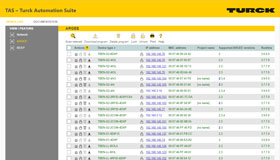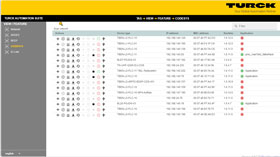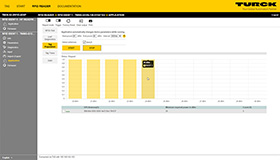TAS – IIoT Service Platform

Configuration and device management
TAS stands for TURCK Automation Suite. The IIoT platform enables you to get everything from your TURCK device and benefit from a complete solution for updates, device management and smart sensors. Future TAS versions will offer extensive IIoT functions for services such as condition monitoring or edge control on PCs or local servers.
TURCK's TAS Desktop and Edge version 2.0 simplifies the management and commissioning of TURCK devices in Industrial Ethernet networks as well as ARGEE and BEEP applications. The IIoT platform TAS also enables you to carry out thorough feasibility studies for RFID systems.
TAS is continuously improving to better serve your needs. Coming as a new update in v2.0
TAS Edge
TAS Edge provides data for factory acceptance tests and anomaly detection — also AI-supported. In addition, TAS Edge continuously supplies operating data for condition monitoring and predictive analytics. For proof of concept, TAS Edge can visualize data in test mode.
Click here to go to the downloads page.

-
Local device management
-
Configuration, commissioning and diagnostics directly on the device or in the local network.
-
Ideal for testing, troubleshooting and fast commissioning.
- Intelligent on-site data processing
- Local IIoT logic, cloud connectivity and container integration for MES, BMS and control systems, directly on the machine
- Can be installed platform-independent on IPC, servers or other hardware with Linux or Windows operating systems
Batch Functions for rapid commissioning
Many of the Network View functions can also be performed as Batch Functions. This allows many devices to be updated and processed at the same time, thus saving a lot of time when commissioning and maintaining large networks – without a PLC or a third-party software. The ability to export device networks in CSV format also simplifies documentation, collaboration and management. Batch importing of IO-Link configurations is also possible.
ARGEE View
The ARGEE logic software turns TURCK's Ethernet I/O modules into IP67 logic controllers for use directly in the field (Field Logic Controller). This function is unique in the market to date. TAS allows you to load ARGEE programs conveniently on a group of devices in a batch process and manage them centrally.
Codesys-View
Codesys-View can be used to display almost all TURCK controllers with Codesys in the network (in future also for TX devices). The control programs of the connected devices can be downloaded and saved. Users can also run or stop the programs via TAS Desktop in cold or warm start. The import of programs on several TURCK controllers (restore) also works in batches, which can speed up work with several instances enormously. Codesys user names and passwords can also be used via TAS.
TAS Introduction Video
RFID Apps: UHF demo tools
The IIoT platform provides three UHF demo tools specially for RFID devices in TAS:
- Gate Applications simulates the bulk detection of tags in gate applications. The app checks whether all tags have been detected with sufficient certainty. Anyone who has ever had to assess a bulk detection operation manually knows how much time and effort this saves.
- Tag Trace enables users to determine the ideal start and stop times for optimum read and write processes in moving applications.
- Tag Population reads the read and write performance at different tag positions of a static object. For this, the UHF reader continuously increases its power and indicates the minimum power required to reliably read the tag.
RFID Apps: HF Tag Actions
Various functions are available in the HF frequency band to help with system maintenance or the design of an RFID system.
- Topics & Technologies
Select Country
Turck worldwide